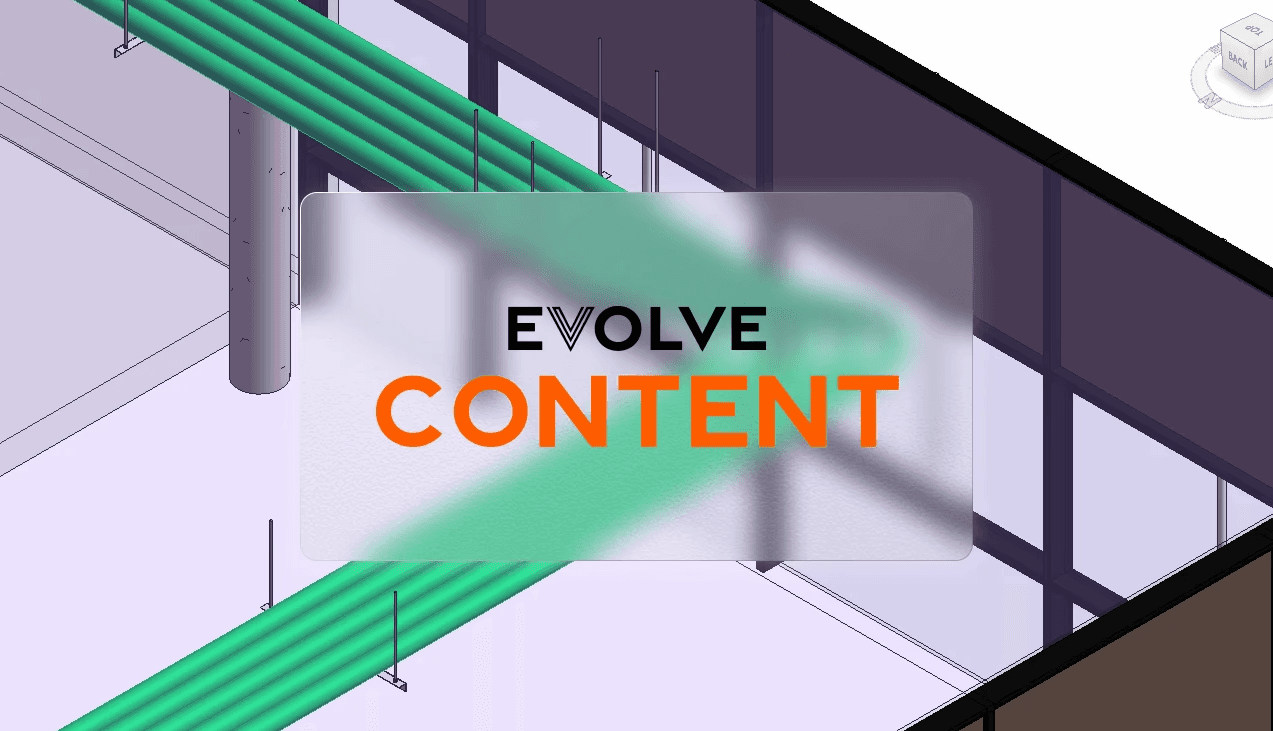Accelerate VDC and prefab throughput
EVOLVE software is built by MEP contractors for MEP contractors. Automate modeling and detailing in Revit, move your model more quickly to fabrication, and beat condensed construction schedules.
Trusted by MEP leaders
Products built for
VDC and prefab teams

Revit Extension
Electrical
Detailing in Revit has never been so easy. BIM of the future.

Revit Extension
Mechanical
Save thousands of hours on repetitive tasks, with more accuracy.

Web Application
Shop
Take control of your prefab operation.

Windows Application
360 Sync
Automatically keep all your project files up-to-date.

Revit Extension
Electrical
Detailing in Revit has never been so easy. BIM of the future.

Revit Extension
Mechanical
Save thousands of hours on repetitive tasks, with more accuracy.

Web Application
Shop
Take control of your prefab operation.

Windows Application
360 Sync
Automatically keep all your project files up-to-date.

Revit Extension
Electrical
Detailing in Revit has never been so easy. BIM of the future.

Revit Extension
Mechanical
Save thousands of hours on repetitive tasks, with more accuracy.

Web Application
Shop
Take control of your prefab operation.

Windows Application
360 Sync
Automatically keep all your project files up-to-date.
Hear from our customers
“
What would take a week now takes a day.”
RK Mechanical
“
What would take a week now takes a day.”
RK Mechanical
“
What would take a week now takes a day.”
RK Mechanical
“
What would take a week now takes a day.”
RK Mechanical
The sharpest tools in the shed

Duct Bank Spacers
Automatically place duct bank spacer families along a selected group of conduits.

Hanger Placement
Automate the process of placing multi-tier trapeze racks clash free in seconds.

Optimize Bends
Optimize for fabrication with ultimate speed and precision.

Spooling
Quickly select elements and automate the creation of spool sheets, views and schedules.

Smart Bends
EVOLVE bend families provide users with a fast and more accurate method of modeling conduit bends.

Sleeve Placement
Automatically place sleeves and box outs based on customizable rule sets.

Layout Points
Quickly and easily place, view and modify points in your project.

Mechanical Properties
Displays information regarding connected parts, including Fab data.

Quick Tools
Provides automation aiding in copying, selecting, connecting, and rotating elements.

Element Filter
Quickly select, isolate, show/hide, halftone, or apply transparency to specific items in a model.

Revit to Work Request
Connect Revit to your prefab shop and publish one or more spools directly to a work request.

Manage Work Orders
Work cells, tasks or production... we adapt to your way of doing things.

Organize Tasks
Add custom tasks and set predecessors to create your own bill of process.

View Drawings
View task drawings directly from your work cell station.

Calendar
View our calendar for quick access to your work order deadlines.

Duct Bank Spacers
Automatically place duct bank spacer families along a selected group of conduits.

Hanger Placement
Automate the process of placing multi-tier trapeze racks clash free in seconds.

Optimize Bends
Optimize for fabrication with ultimate speed and precision.

Spooling
Quickly select elements and automate the creation of spool sheets, views and schedules.

Smart Bends
EVOLVE bend families provide users with a fast and more accurate method of modeling conduit bends.

Sleeve Placement
Automatically place sleeves and box outs based on customizable rule sets.

Layout Points
Quickly and easily place, view and modify points in your project.

Mechanical Properties
Displays information regarding connected parts, including Fab data.

Quick Tools
Provides automation aiding in copying, selecting, connecting, and rotating elements.

Element Filter
Quickly select, isolate, show/hide, halftone, or apply transparency to specific items in a model.

Revit to Work Request
Connect Revit to your prefab shop and publish one or more spools directly to a work request.

Manage Work Orders
Work cells, tasks or production... we adapt to your way of doing things.

Organize Tasks
Add custom tasks and set predecessors to create your own bill of process.

View Drawings
View task drawings directly from your work cell station.

Calendar
View our calendar for quick access to your work order deadlines.

Duct Bank Spacers
Automatically place duct bank spacer families along a selected group of conduits.

Hanger Placement
Automate the process of placing multi-tier trapeze racks clash free in seconds.

Optimize Bends
Optimize for fabrication with ultimate speed and precision.

Spooling
Quickly select elements and automate the creation of spool sheets, views and schedules.

Smart Bends
EVOLVE bend families provide users with a fast and more accurate method of modeling conduit bends.

Sleeve Placement
Automatically place sleeves and box outs based on customizable rule sets.

Layout Points
Quickly and easily place, view and modify points in your project.

Mechanical Properties
Displays information regarding connected parts, including Fab data.

Quick Tools
Provides automation aiding in copying, selecting, connecting, and rotating elements.

Element Filter
Quickly select, isolate, show/hide, halftone, or apply transparency to specific items in a model.

Revit to Work Request
Connect Revit to your prefab shop and publish one or more spools directly to a work request.

Manage Work Orders
Work cells, tasks or production... we adapt to your way of doing things.

Organize Tasks
Add custom tasks and set predecessors to create your own bill of process.

View Drawings
View task drawings directly from your work cell station.

Calendar
View our calendar for quick access to your work order deadlines.

Duct Bank Spacers
Automatically place duct bank spacer families along a selected group of conduits.

Hanger Placement
Automate the process of placing multi-tier trapeze racks clash free in seconds.

Optimize Bends
Optimize for fabrication with ultimate speed and precision.

Spooling
Quickly select elements and automate the creation of spool sheets, views and schedules.

Smart Bends
EVOLVE bend families provide users with a fast and more accurate method of modeling conduit bends.

Sleeve Placement
Automatically place sleeves and box outs based on customizable rule sets.

Layout Points
Quickly and easily place, view and modify points in your project.

Mechanical Properties
Displays information regarding connected parts, including Fab data.

Quick Tools
Provides automation aiding in copying, selecting, connecting, and rotating elements.

Element Filter
Quickly select, isolate, show/hide, halftone, or apply transparency to specific items in a model.

Revit to Work Request
Connect Revit to your prefab shop and publish one or more spools directly to a work request.

Manage Work Orders
Work cells, tasks or production... we adapt to your way of doing things.

Organize Tasks
Add custom tasks and set predecessors to create your own bill of process.

View Drawings
View task drawings directly from your work cell station.

Calendar
View our calendar for quick access to your work order deadlines.
Stay updated
Earn $500 for a successful referral of a new client
Earn $500 for a successful referral of a new client
Stay Informed
Learn More
Stay Informed
Learn More
Stay Informed
Learn More
Stay Informed
Learn More
Top ENR contractors choose EVOLVE
The majority of Top ENR contractors are customers of EVOLVE and experience the benefits of increased speed and accuracy of their VDC and Prefabrication operations.
Top ENR contractors choose EVOLVE
The majority of Top ENR contractors are customers of EVOLVE and experience the benefits of increased speed and accuracy of their VDC and Prefabrication operations.
Top ENR contractors choose EVOLVE
The majority of Top ENR contractors are customers of EVOLVE and experience the benefits of increased speed and accuracy of their VDC and Prefabrication operations.
Top ENR contractors choose EVOLVE
The majority of Top ENR contractors are customers of EVOLVE and experience the benefits of increased speed and accuracy of their VDC and Prefabrication operations.
Copyright 2026 EVOLVE MEP. All rights reserved.
Copyright 2026 EVOLVE MEP. All rights reserved.
Copyright 2026 EVOLVE MEP. All rights reserved.
Copyright 2026 EVOLVE MEP. All rights reserved.