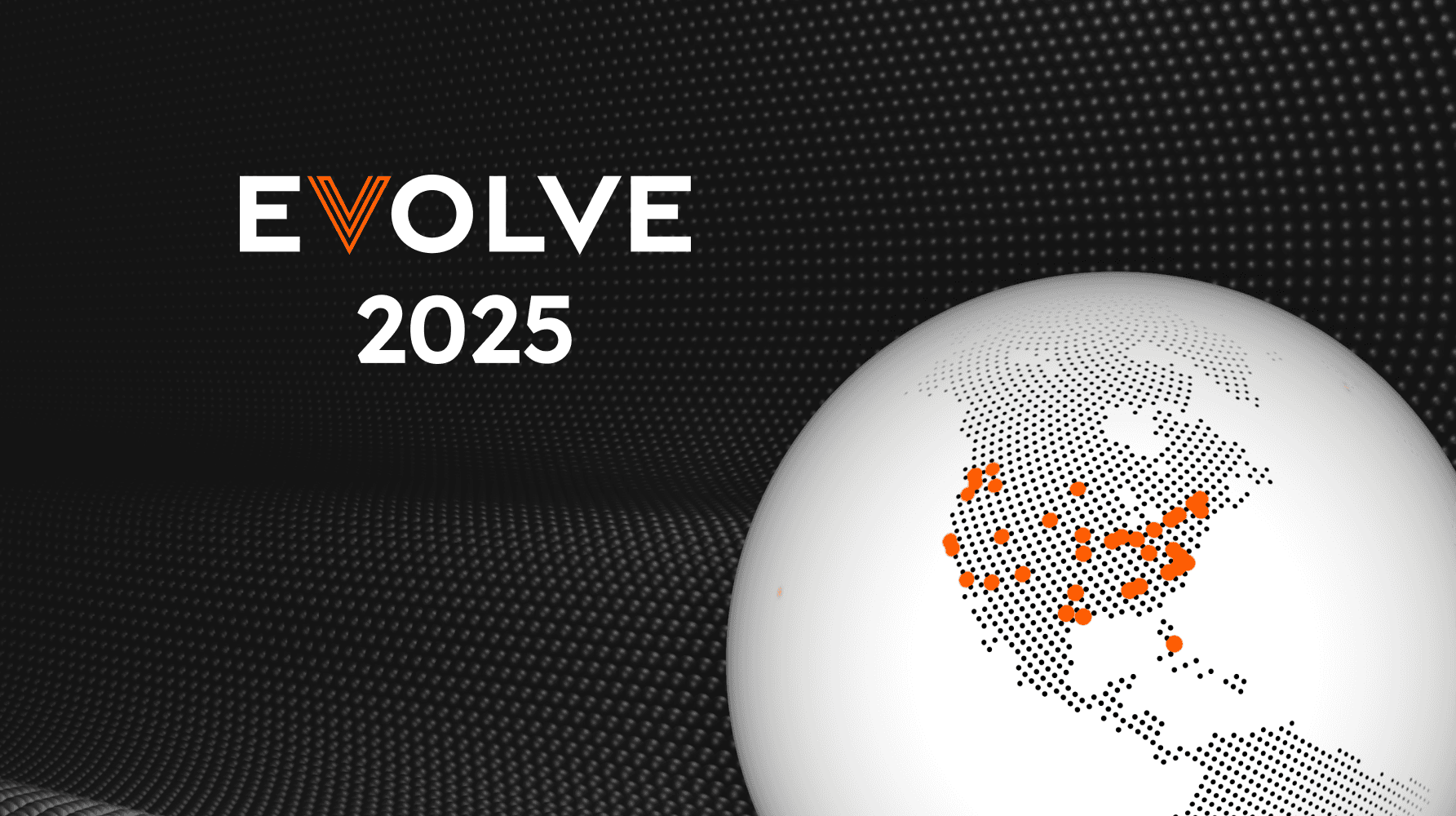Rev up your
mechanical BIM designs
Built for HVAC, piping and plumbing contractors, the EVOLVE Mechanical Revit add-in simplifies complex design projects. Developed by contractors who know your work inside and out.
Already a customer? Download the latest version
Already a customer?
Download the latest version
Detailing in Revit,
the way it should be
Accuracy meets speed
Hanger Placement
Automate placing multi-tier trapeze racks in seconds. Collision detection included.
Sleeves
Place sleeves throughout your project based on system and structure type.
Prefabrication
Quickly select elements, assign a spool, and generate sheets containing specified views.

Accuracy meets speed

Hanger Placement
Automate placing multi-tier trapeze racks in seconds. Collision detection included.

Prefabrication
Quickly select elements, assign a spool, and generate sheets containing specified views.
Hear from our customers
“
What would take a week now takes a day.”
RK Mechanical
“
What would take a week now takes a day.”
RK Mechanical
“
What would take a week now takes a day.”
RK Mechanical
Never start from scratch
The EVOLVE ITM and RFA database streamlines BIM project setup by providing a comprehensive set of services, specifications, and reports, significantly reducing the time spent on sourcing and organizing information.
With its extensive catalog, EVOLVE Origin expedites the initial stages of project development, allowing database managers and detailers to focus more on production.



The sharpest tools in the shed

Hanger Placement
Automate the process of placing multi-tier trapeze racks clash free in seconds.

Quick Tools
Provides automation aiding in copying, selecting, connecting, and rotating elements.

Spooling
Quickly select elements and automate the creation of spool sheets, views and schedules.

Sleeve Placement
Automatically place sleeves and box outs based on customizable rule sets.

Element Filter
Quickly select, isolate, show/hide, halftone, or apply transparency to specific items in a model.

Layout Points
Quickly and easily place, view and modify points in your project.

Hanger Embeds
Place inserts and adjust rods according to defined standards.

Family Browser
Organize and manage Revit content to make it acessible for your team.

Parameter Sync
Create rules to automatically sync values between selected parameters.

Mechanical Properties
Displays information regarding connected parts, including Fab data.

Custom Ribbon
Used to customize the name and contents of the EVOLVE tabs in the Revit Ribbon.

Toolbox
Create a customizble collection of Revit tools to easily streamline workflows.

RFAs
Piping and fittings built to ASME standards cover basics of piping designs.

3D Spool Dimensions
Automatically place dimensions on 3D spool views

Content Portal
Access new content as we add it and automatically access it from Family Browser

Hanger Placement
Automate the process of placing multi-tier trapeze racks clash free in seconds.

Quick Tools
Provides automation aiding in copying, selecting, connecting, and rotating elements.

Spooling
Quickly select elements and automate the creation of spool sheets, views and schedules.

Sleeve Placement
Automatically place sleeves and box outs based on customizable rule sets.

Element Filter
Quickly select, isolate, show/hide, halftone, or apply transparency to specific items in a model.

Layout Points
Quickly and easily place, view and modify points in your project.

Hanger Embeds
Place inserts and adjust rods according to defined standards.

Family Browser
Organize and manage Revit content to make it acessible for your team.

Parameter Sync
Create rules to automatically sync values between selected parameters.

Mechanical Properties
Displays information regarding connected parts, including Fab data.

Custom Ribbon
Used to customize the name and contents of the EVOLVE tabs in the Revit Ribbon.

Toolbox
Create a customizble collection of Revit tools to easily streamline workflows.

RFAs
Piping and fittings built to ASME standards cover basics of piping designs.

3D Spool Dimensions
Automatically place dimensions on 3D spool views

Content Portal
Access new content as we add it and automatically access it from Family Browser

Hanger Placement
Automate the process of placing multi-tier trapeze racks clash free in seconds.

Quick Tools
Provides automation aiding in copying, selecting, connecting, and rotating elements.

Spooling
Quickly select elements and automate the creation of spool sheets, views and schedules.

Sleeve Placement
Automatically place sleeves and box outs based on customizable rule sets.

Element Filter
Quickly select, isolate, show/hide, halftone, or apply transparency to specific items in a model.

Layout Points
Quickly and easily place, view and modify points in your project.

Hanger Embeds
Place inserts and adjust rods according to defined standards.

Family Browser
Organize and manage Revit content to make it acessible for your team.

Parameter Sync
Create rules to automatically sync values between selected parameters.

Mechanical Properties
Displays information regarding connected parts, including Fab data.

Custom Ribbon
Used to customize the name and contents of the EVOLVE tabs in the Revit Ribbon.

Toolbox
Create a customizble collection of Revit tools to easily streamline workflows.

RFAs
Piping and fittings built to ASME standards cover basics of piping designs.

3D Spool Dimensions
Automatically place dimensions on 3D spool views

Content Portal
Access new content as we add it and automatically access it from Family Browser

Hanger Placement
Automate the process of placing multi-tier trapeze racks clash free in seconds.

Quick Tools
Provides automation aiding in copying, selecting, connecting, and rotating elements.

Spooling
Quickly select elements and automate the creation of spool sheets, views and schedules.

Sleeve Placement
Automatically place sleeves and box outs based on customizable rule sets.

Element Filter
Quickly select, isolate, show/hide, halftone, or apply transparency to specific items in a model.

Layout Points
Quickly and easily place, view and modify points in your project.

Hanger Embeds
Place inserts and adjust rods according to defined standards.

Family Browser
Organize and manage Revit content to make it acessible for your team.

Parameter Sync
Create rules to automatically sync values between selected parameters.

Mechanical Properties
Displays information regarding connected parts, including Fab data.

Custom Ribbon
Used to customize the name and contents of the EVOLVE tabs in the Revit Ribbon.

Toolbox
Create a customizble collection of Revit tools to easily streamline workflows.

RFAs
Piping and fittings built to ASME standards cover basics of piping designs.

3D Spool Dimensions
Automatically place dimensions on 3D spool views

Content Portal
Access new content as we add it and automatically access it from Family Browser
Mechanical news
Stay Informed
Learn More
Stay Informed
Learn More
Stay Informed
Learn More
Top ENR contractors choose EVOLVE
The majority of Top ENR contractors are customers of EVOLVE and experience the benefits of increased speed and accuracy of their VDC and Prefabrication operations.
Top ENR contractors choose EVOLVE
The majority of Top ENR contractors are customers of EVOLVE and experience the benefits of increased speed and accuracy of their VDC and Prefabrication operations.
Top ENR contractors choose EVOLVE
The majority of Top ENR contractors are customers of EVOLVE and experience the benefits of increased speed and accuracy of their VDC and Prefabrication operations.
Copyright 2026 EVOLVE MEP. All rights reserved.
Copyright 2026 EVOLVE MEP. All rights reserved.
Copyright 2026 EVOLVE MEP. All rights reserved.