AutoRoute + Conduit Run Schedules: An Underrated Solution for Electrical Contractors
November 21, 2025

AutoRoute + Conduit Run Schedules: An Underrated Solution for Electrical Contractors
Electrical contractors are constantly balancing speed, accuracy, and coordination. Whether you're detailing for prefab, managing tight schedules, or trying to keep models clean across a large project, one truth remains: manual conduit routing and data management take far too much time.
Yet most electrical teams don’t realize there’s already a better way.
Two EVOLVE tools (AutoRoute and Conduit Run Schedules) are quietly transforming how electrical modeling gets done. And when prospects see these features for the first time, we hear the same reaction over and over:
“I didn’t know EVOLVE could do that.”
The Problem: Manual Routing + Manual Data Entry = Hours Lost
If you’ve been in electrical modeling for any amount of time, you know the pain:
Drawing conduit line by line
Adjusting elevations
Re-routing when something changes
Copying data into every run
Ensuring consistency across hundreds of conduits
Hoping nothing gets missed
It’s repetitive, slow, and vulnerable to human error.
When you scale that to a full job (hundreds or thousands of runs) the inefficiency becomes unavoidable.
This is exactly the pain EVOLVE solves.
AutoRoute: Turning Hours of Routing Into Seconds
AutoRoute is often the first “wow moment” people have when they meet with us.
Instead of manually drawing conduit from point A to point B, EVOLVE allows you to simply:
Define your pathway
Select the runs you want to route
Let EVOLVE handle the rest
In just seconds, AutoRoute creates complete conduit paths that align with your project’s layout (something that normally takes several minutes per run).
This eliminates the most tedious part of conduit modeling and instantly gives detailers back significant time on every project.

Conduit Run Schedules: Clean Data from the Start
Routing is only half the battle.
A conduit run isn’t useful if its data is incomplete, inconsistent, or missing parameters.
That’s where EVOLVE’s Conduit Run Schedule becomes the second half of this powerhouse duo.
It allows you to predefine everything a run needs:
Start and end points
Wire types
Required parameters
System information
Circuitry
Any project-specific metadata
Instead of manually entering data again and again, EVOLVE pushes this information directly into the conduit as it’s created.
The result?
Every run is consistent, complete, and prefab-ready.
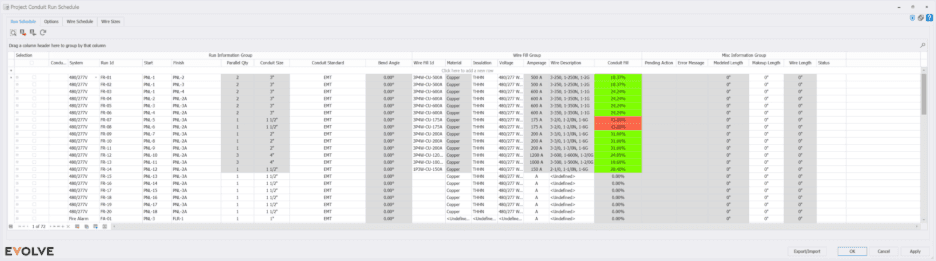
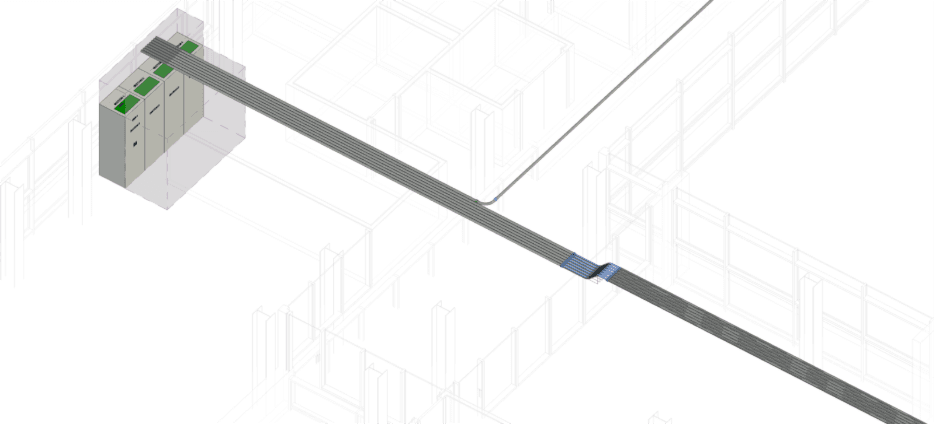
The Magic Happens When You Use Them Together
AutoRoute handles the routing.
Conduit Run Schedules handle the data.
Together, they create an incredibly powerful workflow.
With both tools active:
EVOLVE automatically routes conduits
And automatically fills in all associated run data
In the exact same step
People are usually shocked when they realize this: “You mean it routes it AND populates all the run information at the same time?”
Yes.
And that’s exactly why this workflow pairing is so impactful.
What used to take detailers hours (or days) becomes a clean, repeatable, automated process.
Why This Duo Matters for Electrical Contractors
1. Massive Time Savings: Routing hundreds of conduits manually eats up project hours.
Automating it frees your team to focus on higher-value work.
2. Reduced Errors: Consistent data means fewer mistakes downstream, fewer RFIs, and fewer field corrections.
3. Better Prefab Coordination: Accurate, standardized data flows directly into prefab workflows.
4. Stronger Alignment With Engineering: AutoRoute can follow one-line pathways, making it even easier to match engineering intent.
5. Scalable Workflows Across Teams: Standard routing + standard data = consistency across every project, every detailer, every time.
The Bottom Line: This Is the Pairing Electrical Contractors Didn’t Know They Were Missing
AutoRoute and Conduit Run Schedules solve the exact bottlenecks electrical contractors deal with every day, but most teams don’t realize these capabilities already exist.
The combination reduces manual labor, increases accuracy, and helps detailers deliver clean models that support both office and shop workflows.
For busy electrical teams under pressure to do more with less, this is the workflow upgrade that changes everything.


